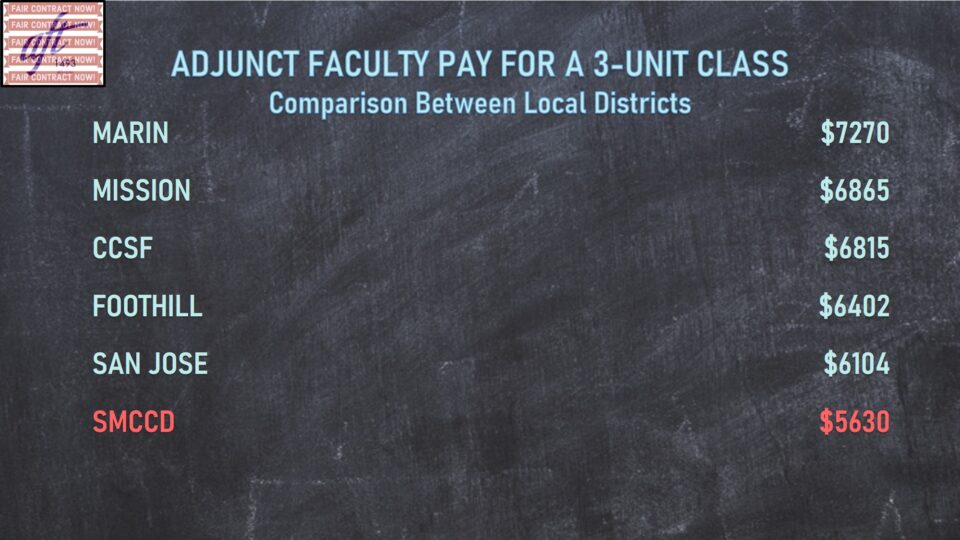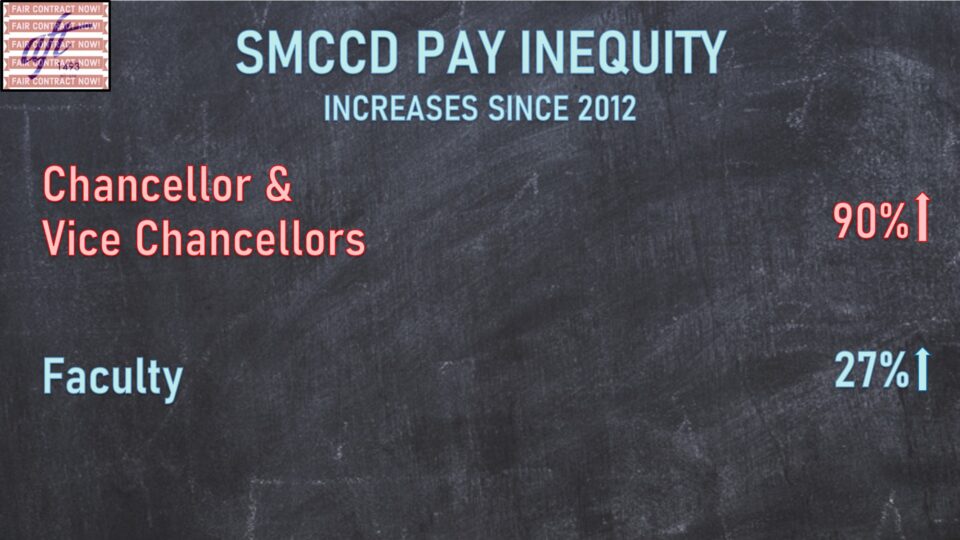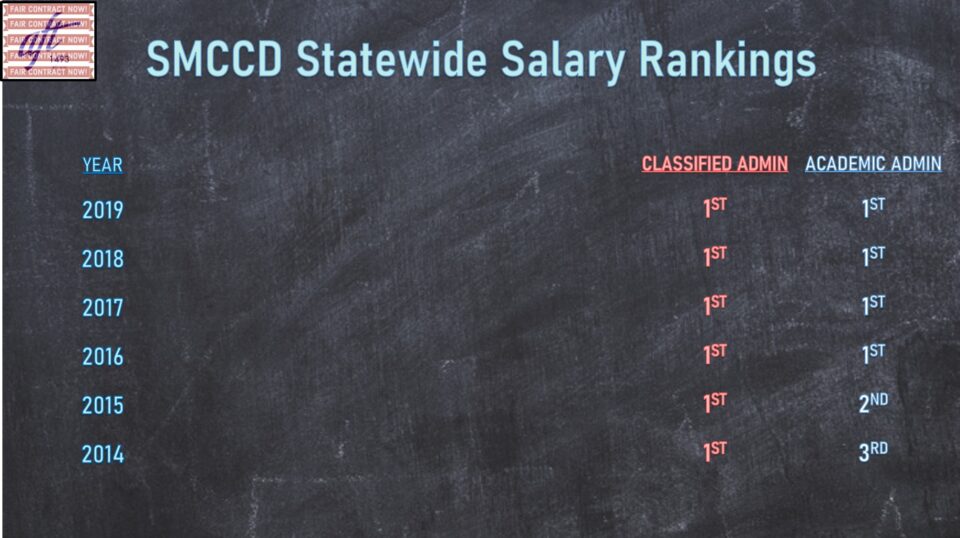To highlight SMCCD pay inequities between administrators and faculty and between SMCCD part-time faculty and neighboring districts, AFT 1493 has created three Zoom backgrounds faculty can display during meetings. We encourage faculty to download and use these backgrounds whenever you feel it would be appropriate (e.g in committee and division meetings.)
To download any of the images below, control-click on an image and then click Save.
Enabling a Zoom virtual background:
- Sign in to the Zoom web portal.
- In the navigation menu, click Settings.
- In the Meeting tab, navigate to the Virtual Background option (under the In Meeting (Advanced) section) and verify that the setting is enabled.
Turning on Virtual Background during a meeting:
- Download the image you’d like to use.
- In a Zoom meeting, click the upward arrow (^) next to Start/Stop Video.
- Click Choose Virtual Background….
- Click the plus sign to the right of the headings “Virtual Backgrounds” and “Video Filters” to add a new image as a virtual background.
- Navigate to the AFT background in your downloads folder.
- If prompted, click Download to download the package for virtual background without a green screen.